We are the most popular brand for Giveaways, WordPress Plugins & WordPress Themes.
Get 40% Off
We are the most popular brand for Giveaways, WordPress Plugins & WordPress Themes.
All Download Files
Request Themes & Plugins or Get New Updates
Can’t find your favorite WordPress item? Submit a request above, and we’ll add it to our repository!
Important: Extract Before Uploading
After downloading a file from our website, unzip it first. The main zip file may contain additional folders like templates, documentation, or other resources. Ensure you upload the correct file to avoid errors.
How to Install Plugins
How to Install Themes
Request Themes & Plugins or Get New Updates
Can’t find your favorite WordPress item? Submit a request, and we’ll add it to our repository!
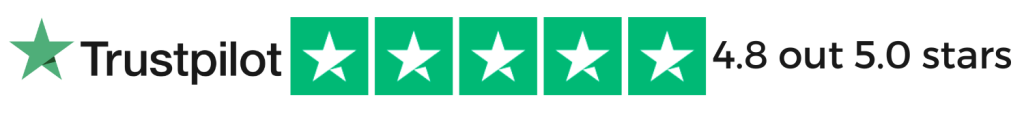

Buy Latest Version & Future updates
₹500.00
₹199.00
Join Our Membership to Access All Products
Download this and 12000+ Plugins & Themes as a premium member for only $7.99.
Progressify is a cutting-edge PWA plugin designed for WordPress that transforms your website into a lightning-fast, app-like experience. By using modern web technologies, it allows your users to access your content instantly, even when offline. Download Progressify to enhance your site’s speed, improve user retention, and increase engagement across all devices.
This plugin is perfect for businesses, blogs, and eCommerce stores looking to deliver a native-app feel without the complexity of mobile app development. Progressify automatically adds service workers, offline caching, and an installable home-screen icon to your site, offering a smoother and more responsive experience for your visitors.
Yes, Progressify provides an intuitive setup wizard requiring no coding knowledge.
Absolutely, it integrates seamlessly with WooCommerce, ensuring smooth offline shopping and fast reloads.
The license depends on your plan, but you can download and install it on multiple projects.
Download Progressify today and give your WordPress site a professional, high-performance edge with PWA technology.
Geotoko is a trusted GPL website for WordPress themes, plugins, Shopify templates, and free giveaways. Download original, secure GPL files with lifetime updates.
All products on Geotoko are fully licensed under the GNU General Public License (GPL) and are independently reviewed for safety and quality.