We are the most popular brand for Giveaways, WordPress Plugins & WordPress Themes.
Get 40% Off
We are the most popular brand for Giveaways, WordPress Plugins & WordPress Themes.
Request Themes & Plugins or Get New Updates
Can’t find your favorite WordPress item? Submit a request above, and we’ll add it to our repository!
Important: Extract Before Uploading
After downloading a file from our website, unzip it first. The main zip file may contain additional folders like templates, documentation, or other resources. Ensure you upload the correct file to avoid errors.
How to Install Plugins
How to Install Themes
Request Themes & Plugins or Get New Updates
Can’t find your favorite WordPress item? Submit a request, and we’ll add it to our repository!
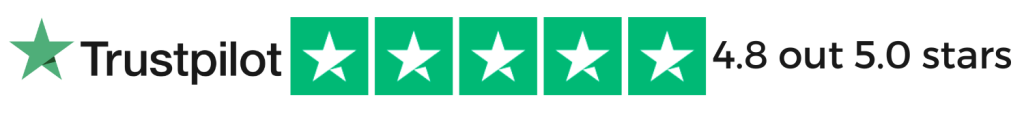
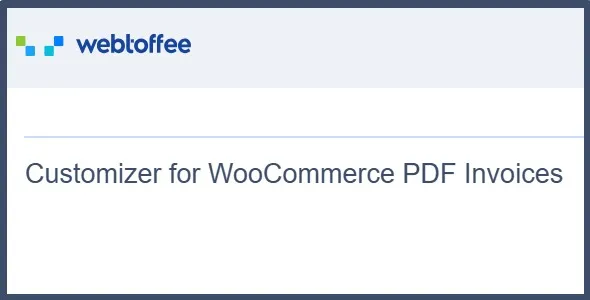
Buy Latest Version & Future updates
₹500.00
₹199.00
Join Our Membership to Access All Products
Download this and 12000+ Plugins & Themes as a premium member for only $7.99.
WebToffee Customizer is a powerful WooCommerce extension that lets you design and personalize PDF invoices effortlessly. Download this plugin to create branded invoices, packing slips, and credit notes that reflect your store’s identity. It works perfectly with the main WebToffee PDF Invoices plugin, giving you more control and flexibility over layout and style.
With its drag-and-drop customization tools, you can easily modify invoice headers, footers, and fields without writing code. Add your logo, business details, and custom messages for a professional look that builds trust with customers.
Yes, this add-on enhances customization features for the base plugin.
Absolutely! Upload and place your logo wherever you prefer.
No, customization is entirely visual and beginner-friendly.
Download WebToffee Customizer for WooCommerce PDF Invoices and elevate your invoice branding today.
Geotoko is a trusted GPL website for WordPress themes, plugins, Shopify templates, and free giveaways. Download original, secure GPL files with lifetime updates.
All products on Geotoko are fully licensed under the GNU General Public License (GPL) and are independently reviewed for safety and quality.